- March 16, 2024

This article evaluates the use of Cloudflare’s Zaraz and compares it to a clientside implementation of Google Analytics through Google Tag Manager.
From a market research perspective, I will specifically look at a webpage’s loading times and the (location) accuracy within google analytics.
I am in the process of revamping my marketing consulting business, and with that comes the update of the website. One vital step is the implementation of analytics which I wanted to do today. (done, click here to skip to my final decision, it may come as a surprise)
The Cloudflare Zaraz comparison is preliminary to my interest in the following topics:
I also wanted to write another article and share my findings with you, so 2 birds, 1 stone 🙂
Let’s dive in, shall we?
Disclaimer:
If you’re unfamiliar with Cloudflare, they specialize in making the internet faster and more secure. Essentially, they act as a proxy for your website, handling all requests and filtering them before they even reach your site. Their Web Application Firewall is powerful – it serves as an outer perimeter defense, filtering out known hack attacks on your site.
Cloudflare offers many other services beyond their firewall, one of which is the focus of this article: Zaraz. With Zaraz, you can host third-party scripts like Google Analytics and Facebook Pixel as part of Cloudflare’s infrastructure rather than embedding them directly on your site. This results in faster and more secure loading of these scripts.
Additionally, these scripts would run in a first-party context, meaning they appear as part of my domain and issue cookies as if they were from my site rather than being seen as third-party cookies.
A list of the potential benefits of serverside data tracking:
Additional benefits for choosing Zaraz over GTM serverside:
The webpage used for the comparison is the home page of this site (Great Results Online or GRO), and I want to make sure that:
I have a pretty empty clean homepage now, with only 2 published articles and no images. The domain is already proxied through Cloudflare DNS and hosted on a server in Singapore.
Here are the steps I took:
** = I did this for 2 reasons:
For instance, caching and switching from a setup with Zaraz to a setup with GTM clientside. Did the caching and test results bleed into the other? Hence, my ambition to do the same tests again spread over several days.
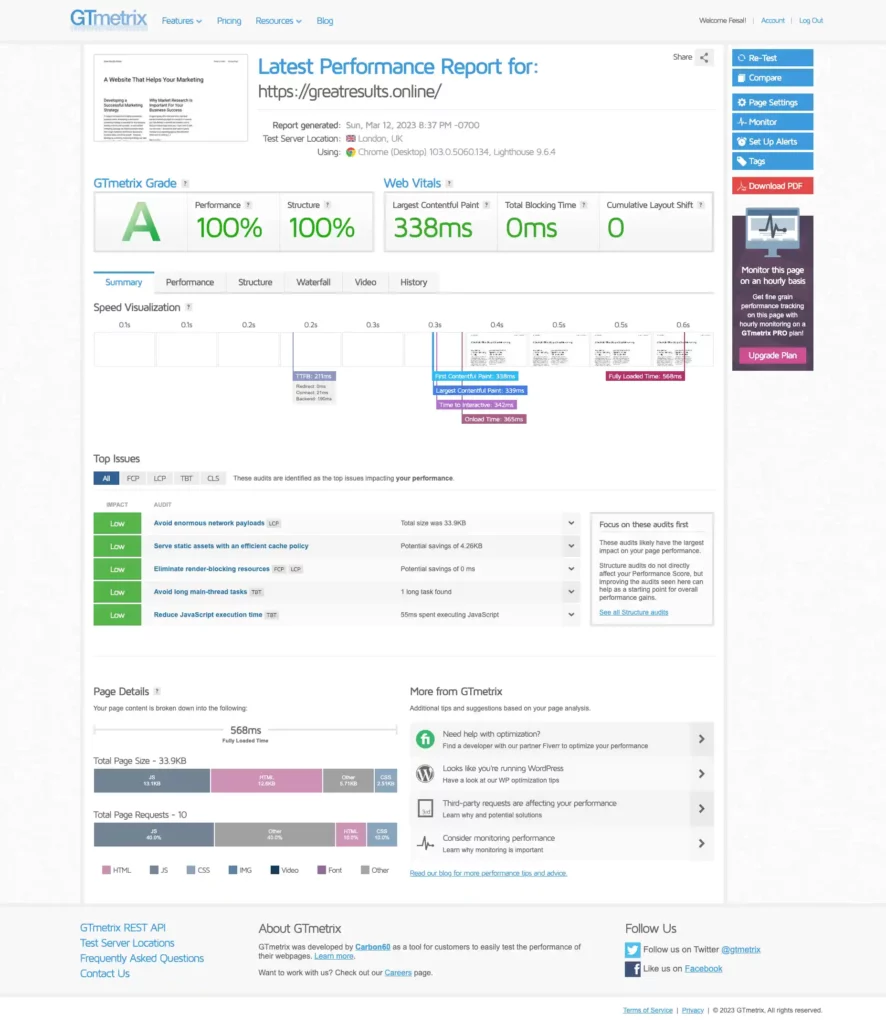
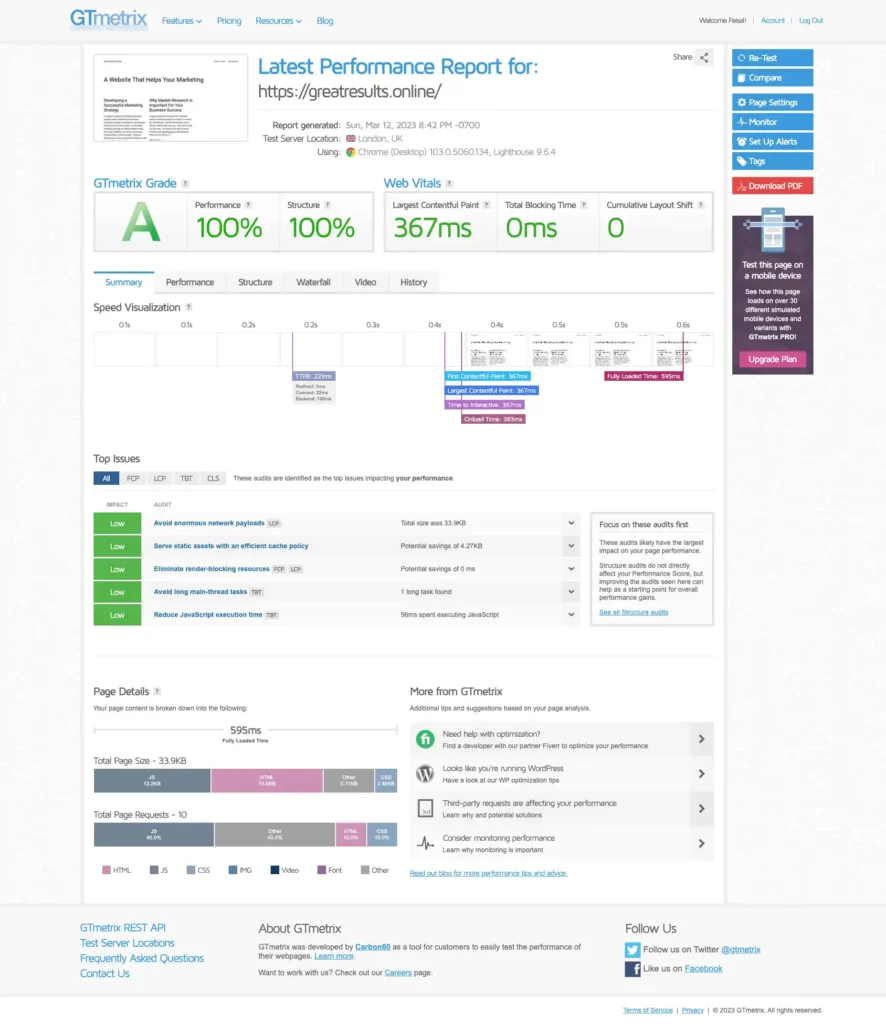
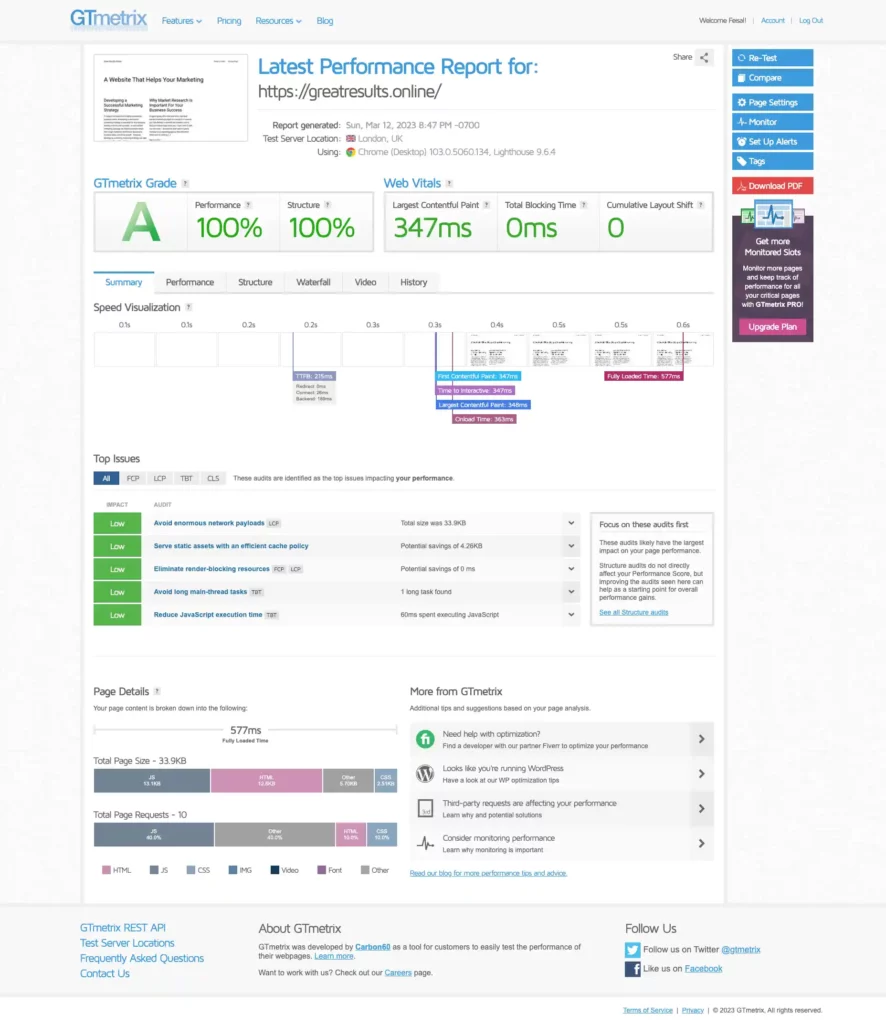
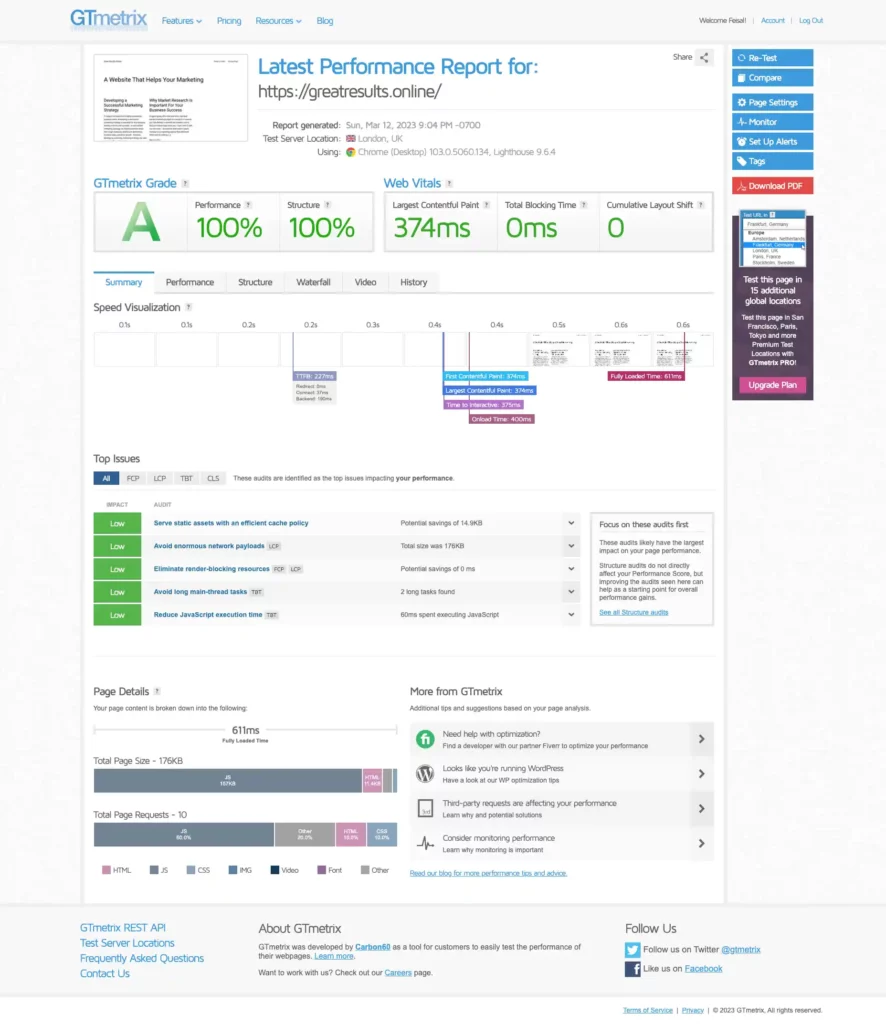
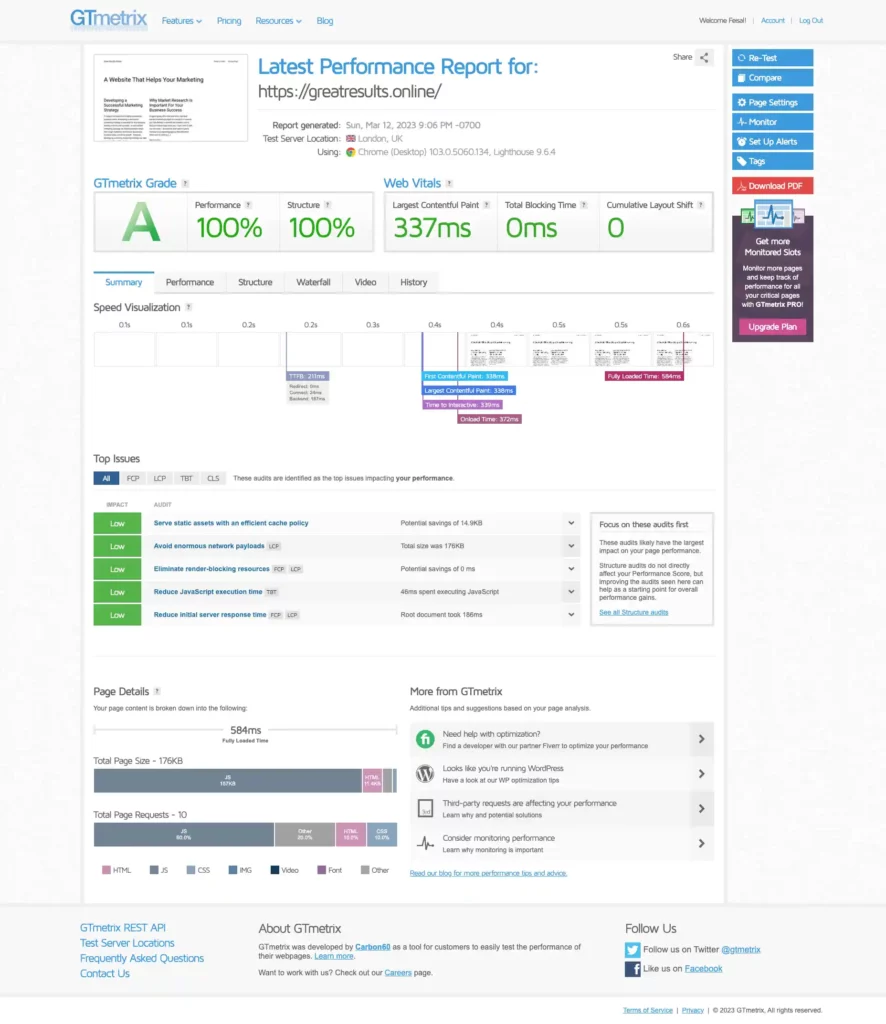
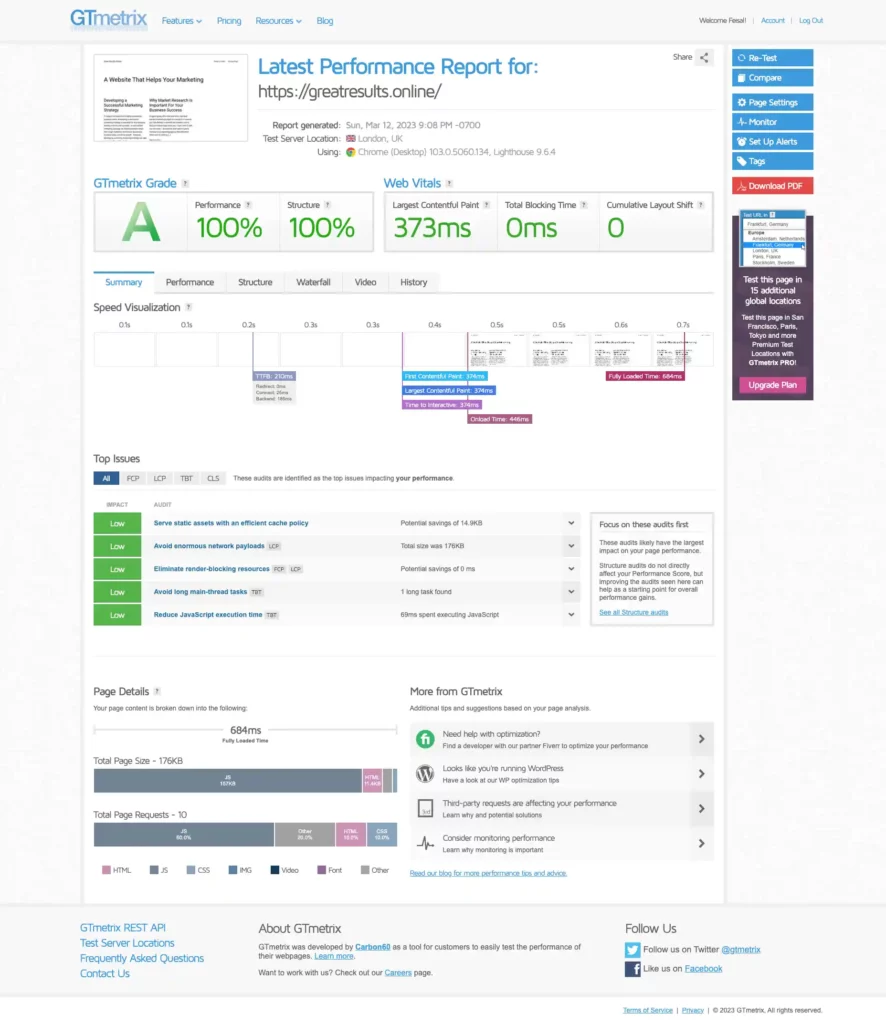






These are embedded PDF files, but if you don’t see them, just click the link.
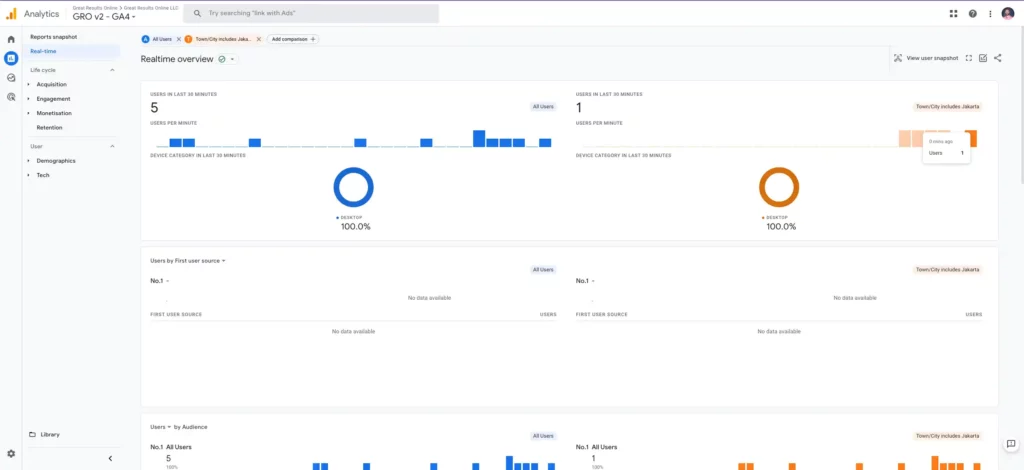
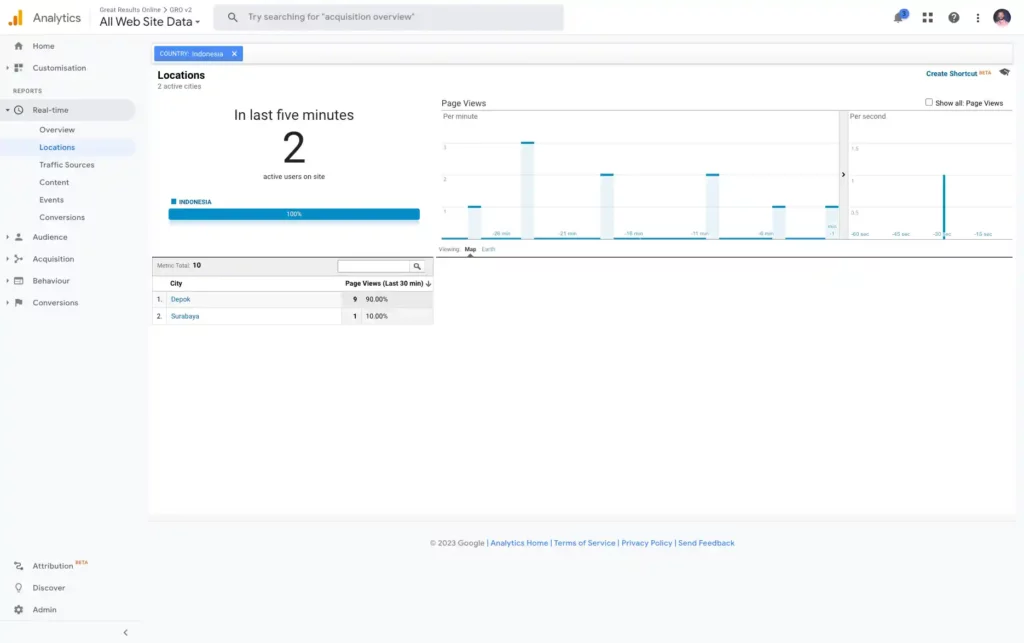
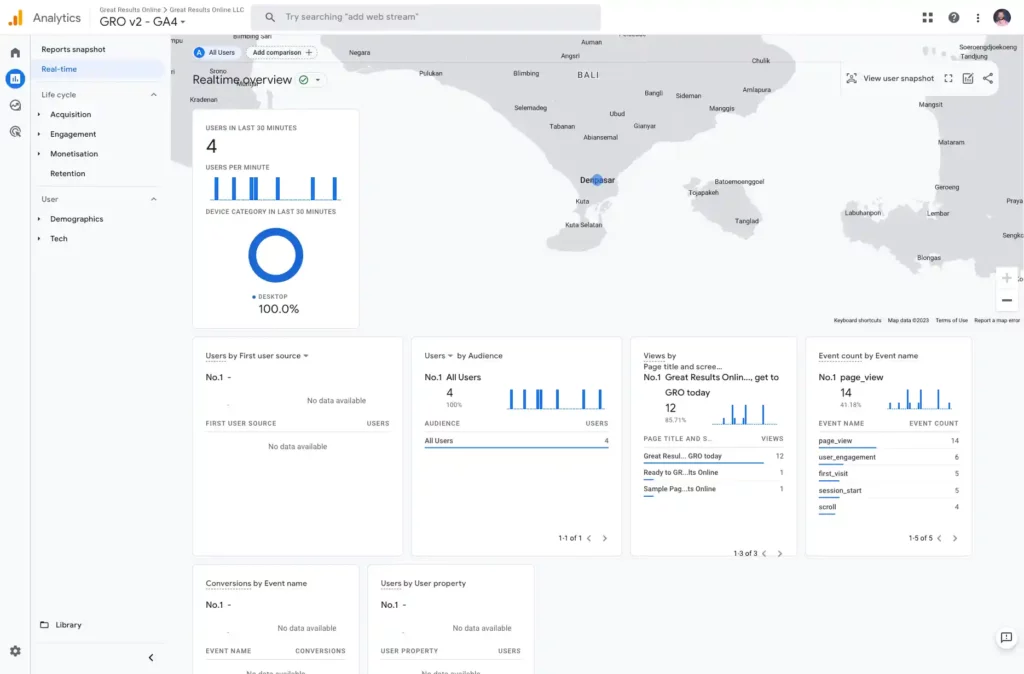
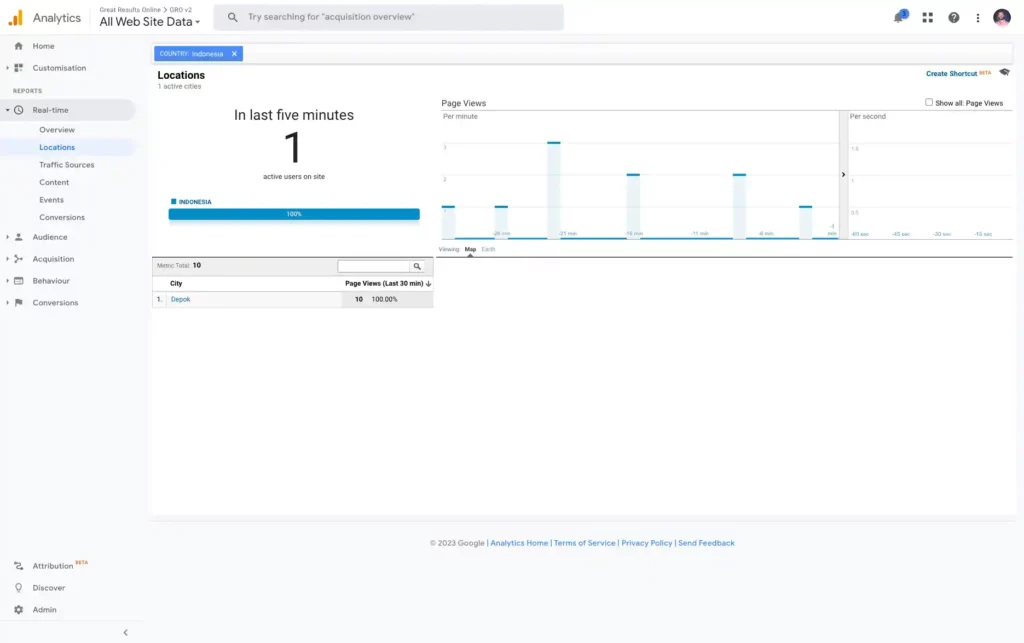
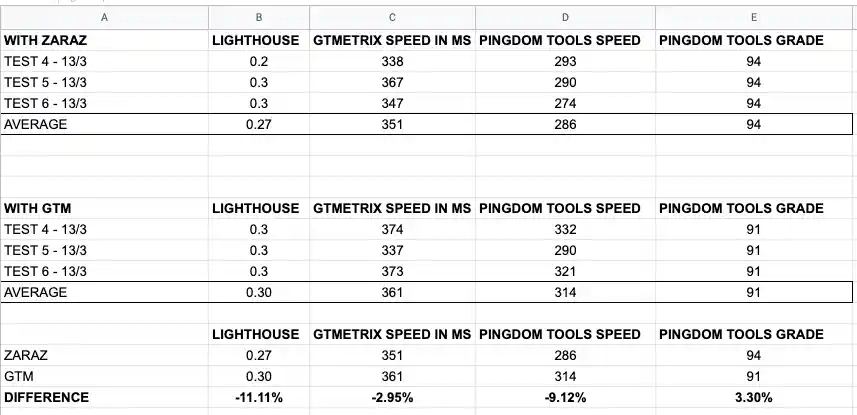
I will not be using Zaraz right now despite it being faster, safer, and offering a higher performance grade.
Why?
The reason is simple:
The locations seen in google analytics are in or just outside Jakarta, on a different island almost 1200 kilometers (or 750 miles) away from my I live and work in Bali, Indonesia.
Imagine basing any market research conclusion on that, let alone running any paid ads on that discrepancy.
I also noticed that even without Zaraz’s proxy server – because that is what I believe causes the discrepancy – and direct implementation of GTM clientside, Universal Analytics listed Surabaya, a city ‘only’ 430 kilometers (or 270 miles) away, as the location from where I was testing.
For reference, The Netherlands, where I was born and grew up, is 200 kilometers (or 125 miles) wide, and the longest distance within the country is 274 kilometers (or 170 miles).
I will follow Zaraz online and contact the team to see if anything can be done (or if I tested wrong).
Jakarta
Surabaya